UWP RadDataGrid with dynamically generated columns
Recently I got a task to create a reporting tool that will aggregate data from VSTS and provide reports on the team performance in terms of finished work items and pull requests. I was excited about this, because I saw this as an opportunity to use Telerik’s data grid in the real world scenario.
The VSTS API for work items returns field values as dictionary, like this:
"fields": {
"System.AreaPath": "Fabrikam-Fiber-Git",
"System.TeamProject": "Fabrikam-Fiber-Git",
"System.IterationPath": "Fabrikam-Fiber-Git",
"System.WorkItemType": "Product Backlog Item",
"System.State": "New",
"System.Reason": "New backlog item",
"System.CreatedDate": "2014-12-29T20:49:20.77Z",
"System.CreatedBy": "Jamal Hartnett <fabrikamfiber4@hotmail.com>",
"System.ChangedDate": "2014-12-29T20:49:20.77Z",
"System.ChangedBy": "Jamal Hartnett <fabrikamfiber4@hotmail.com>",
"System.Title": "Customer can sign in using their Microsoft Account",
"Microsoft.VSTS.Scheduling.Effort": 8,
"WEF_6CB513B6E70E43499D9FC94E5BBFB784_Kanban.Column": "New",
"System.Description": "Our authorization logic needs to allow for users with Microsoft accounts (formerly Live Ids) - http://msdn.microsoft.com/en-us/library/live/hh826547.aspx"
},
"url": "https://fabrikam-fiber-inc.visualstudio.com/DefaultCollection/_apis/wit/workItems/297"
}
RadDataGrid can generate columns out of that, but in my case I wanted to specify exactly what columns will be on the view. Easy I though, there is a “Columns” property and I’ll just bind it to the list of columns in my view-model. That is where I was surprised to learn that I can’t bind to the “Columns” property of the grid as it is read-only property.
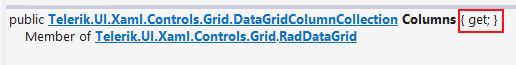
Since I like my UWP apps to follow MVVM pattern and I don’t like to have stuff in my code-behind files, exposing grid via interface to my view-model was not an option. I needed a way to bind my view-model property that holds a list of columns to my grid. That’s when I remembered about Attached Properties. The attached property does exactly what I need, it allows you to add a property that you can bind to. Here is how it looks:
public static readonly DependencyProperty ColumnsSourceProperty = DependencyProperty.RegisterAttached("ColumnsSource", typeof(object),
typeof(RadGridDynamicColumns), new PropertyMetadata(null, ColumnsSourceChanged));
public static object GetColumnsSource(DependencyObject obj)
{
return obj.GetValue(ColumnsSourceProperty);
}
public static void SetColumnsSource(DependencyObject obj, object value)
{
obj.SetValue(ColumnsSourceProperty, value);
}
private static void ColumnsSourceChanged(DependencyObject d, DependencyPropertyChangedEventArgs e)
{
var grid = d as RadDataGrid;
var query = e.NewValue as WorkItemsQuery;
if (grid == null || query == null)
return;
grid.ItemsSource = null;
grid.Columns.Clear();
foreach (var column in query.Columns)
{
grid.Columns.Add(new DataGridTextColumn() { PropertyName = column.ReferenceName, Name = column.Name, Header = column.Name });
}
}
All the magic happens in ColumnsSourceChanged method. In there I’m iterating over my “Columns” property and add columns to the grid one by one. Before doing that it is important to clear both existing columns and “ItemSource”, if I don’t do that I’ll get duplicated set of columns or an exception when trying to add new columns.
Here is how it looks in XAML:
<grid:RadDataGrid RelativePanel.Below="QuerySelector"
x:Name="WorkItemsGrid"
ItemsSource="{x:Bind VM.WorkItems, Mode=OneWay}"
AutoGenerateColumns="False"
customizations:RadGridDynamicColumns.ColumnsSource="{x:Bind VM.SelectedQuery, Mode=OneWay}"
ColumnResizeHandleDisplayMode="Always"
ColumnDataOperationsMode="Inline">
Nice and easy, but most importantly code-behind stays empty :)
Happy coding!